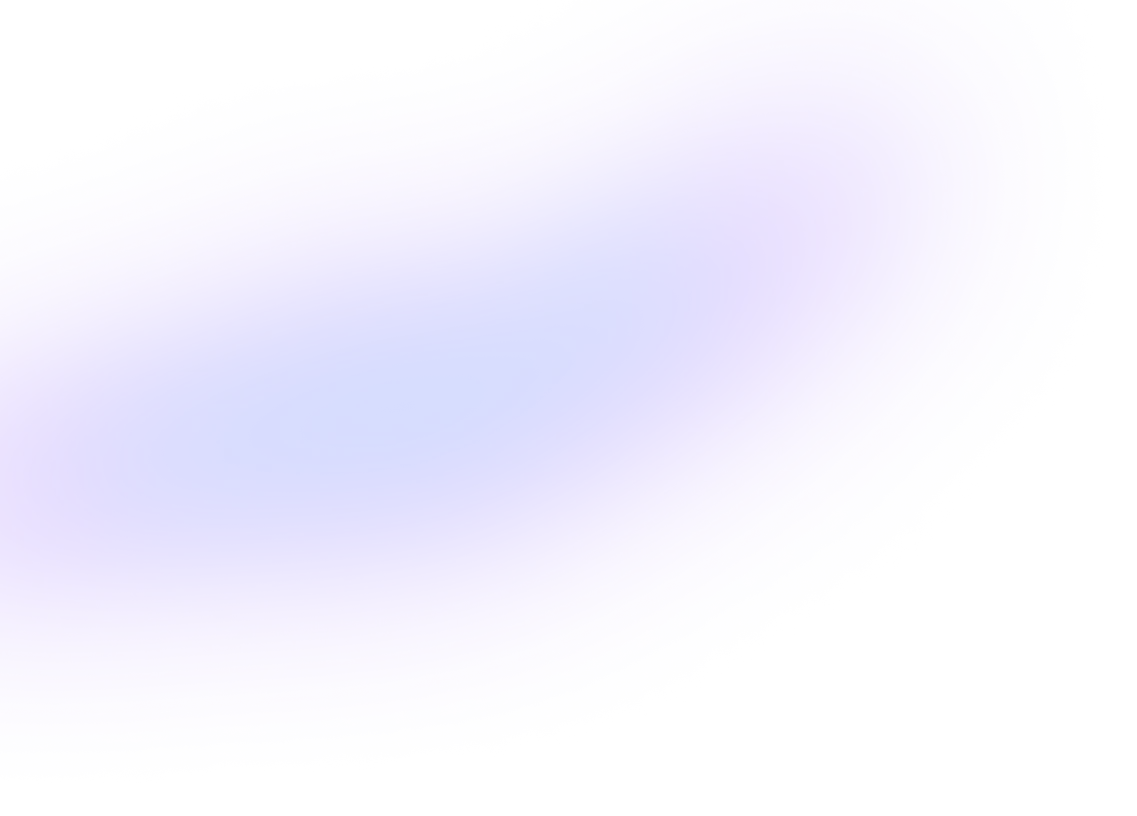
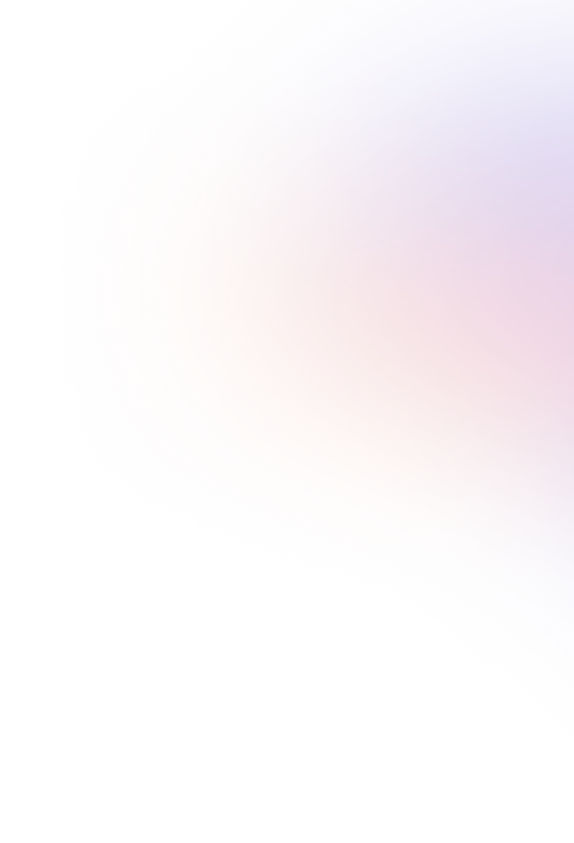
Back to resources
Introducing Britive Access Builder: Simplified Self-Service Access Requests
August 2023 / 5 min. read /

We’re excited to announce the launch of Britive's Access Builder, which empowers developers and business users with self-serve access requests to critical cloud infrastructure, applications and data.
Access Builder extends our platform’s ability to provide Just-In-Time (JIT) access even more easily while reducing administrative overhead and eliminating end-user frustration due to error-prone manual processes. Coupled with visibility into access requests via notifications and the Britive My Access page, Access Builder is a new capability that accelerates productivity and innovation.
With legacy approaches to cloud access, DevOps teams, business analysts and other end users cannot build their own access profiles. Instead, they depend on inefficient access request and approval processes that introduce delay and uncertainty regarding the status of those access requests. In order to execute necessary work, end users will also self-grant privileges which increases an organization’s risk exposure due to accounts being provisioned with unnecessary elevated privileges. Britive Access Builder changes this scenario by enabling end users to request access with existing profiles or define their own profiles.
Access Builder fills a major need for our customers: it provides an ‘Easy Button’ that multiple teams—from DevOps, infrastructure engineering, operations, data analysts, engineers to business users—can press for self-serve access to cloud resources that are key to rapid release cycles and overall productivity.
"We designed Britive Access Builder to provide a secure, streamlined and user-centric access experience for any public cloud," Poghosyan said, "including AWS, Google Cloud Platform, Azure and Oracle Cloud Infrastructure."
For developers and business end users, Access Builder offers a seamless and rapid way to gain access to cloud infrastructure and SaaS applications while eliminating the complex workflows that other legacy approaches to access provisioning require.
With the ability to request access to cloud resources with pre-defined profiles or defining their own profiles and submit self-service access requests, developers and business users can quickly gain access to cloud resources by easily building their access profiles. They also stay informed of their access request status with timely notifications.
Security and IT administrators benefit from Access Builder's comprehensive control and visibility features by:
- Tracking request volumes and monitoring the status of approvals, even those requiring multiple approvals
- Gaining valuable insights into which identities are requesting access to specific applications and infrastructure, enabling proactive security measures
- Enforcing multi-level access approvals as necessary when required for business or compliance requirements
For developers and business users seeking rapid access to cloud infrastructure, apps and data, Access Builder provides an intuitive interface for defining their own access profiles and making on-demand access requests. With Access Builder’s self-serve capabilities, end users can tailor access permissions to their specific needs, ensuring seamless and efficient access.
Here’s how a developer creates a profile for an access request:
Step 1: The developer provides a name and description for the new access profile. The expiration timeout can be constrained by an administrator—in this case access cannot be had for more than 60 minutes:
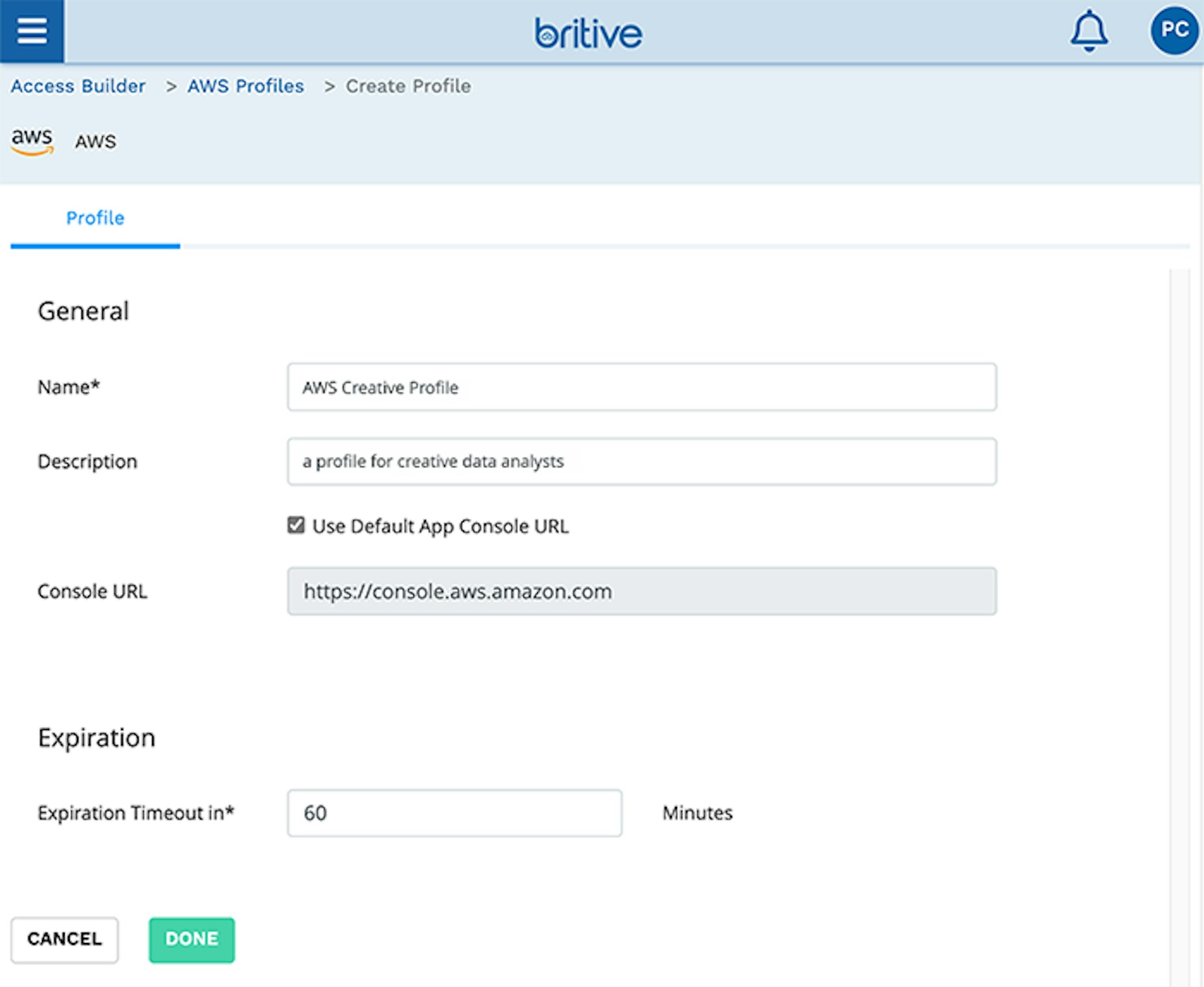
Step 2: The developer then chooses what AWS account they would like access profile:
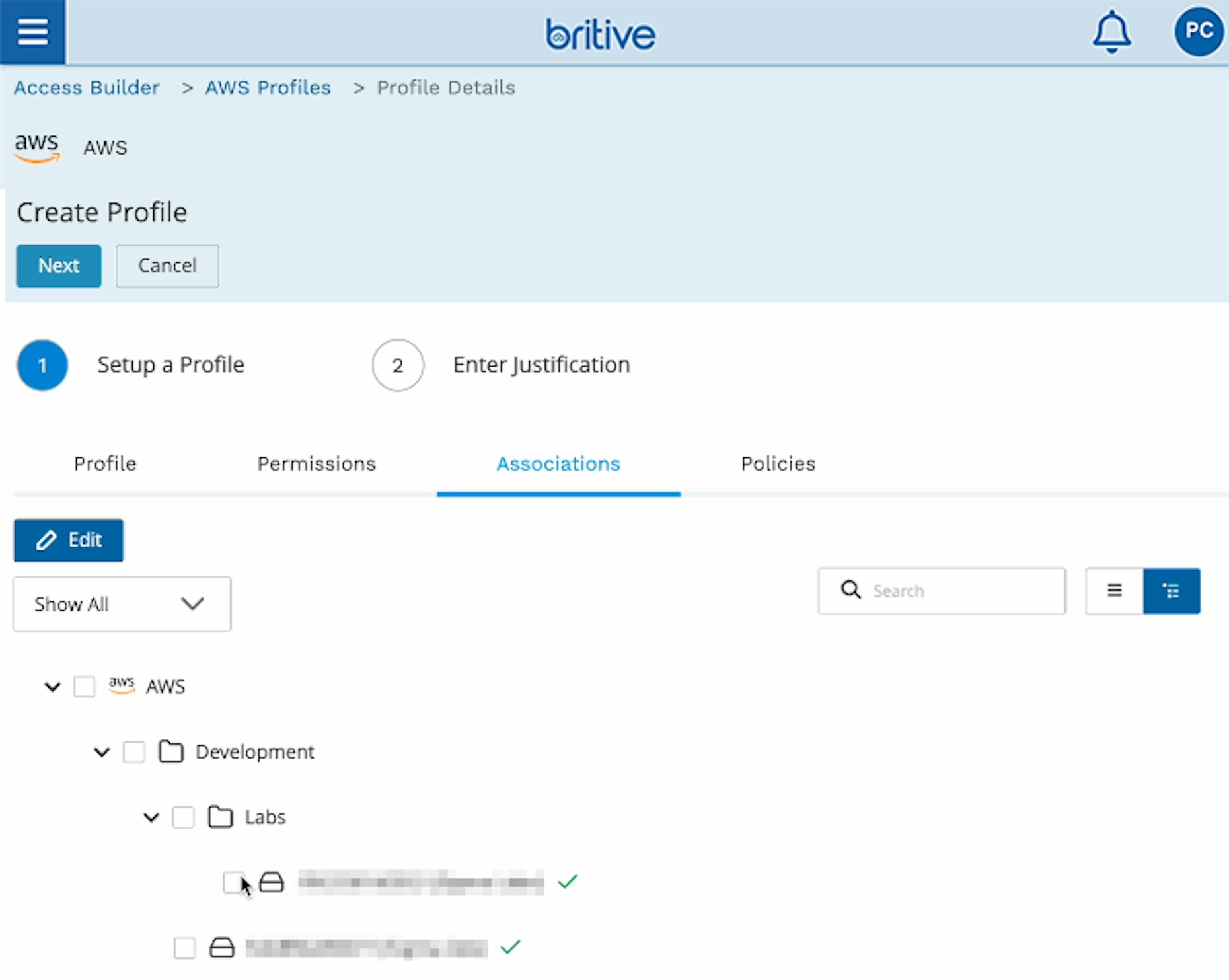
Step 3: The developer then adds permissions by clicking the plus sign icon under "Actions" then clicks "Done":
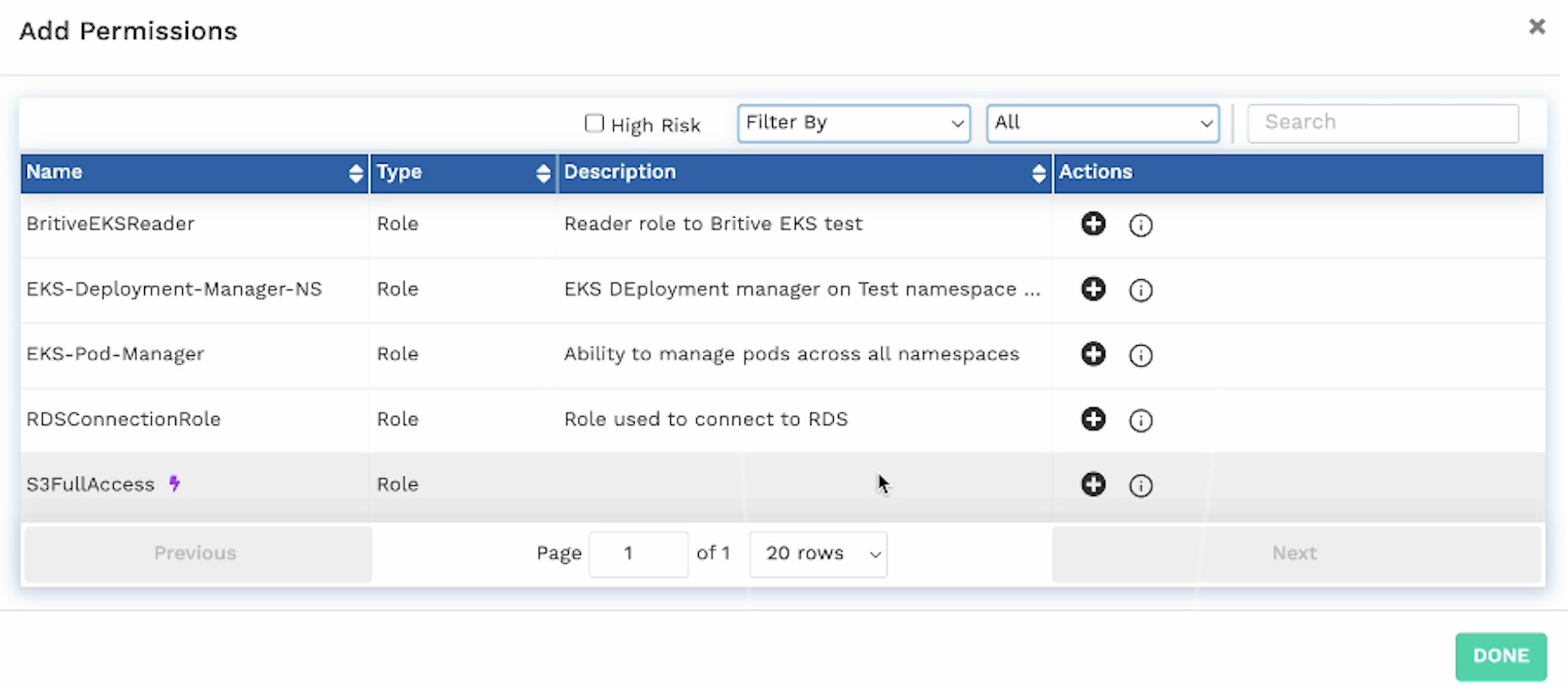
Once the access request profile is created, the developer can check the status on the "My Requests" page:
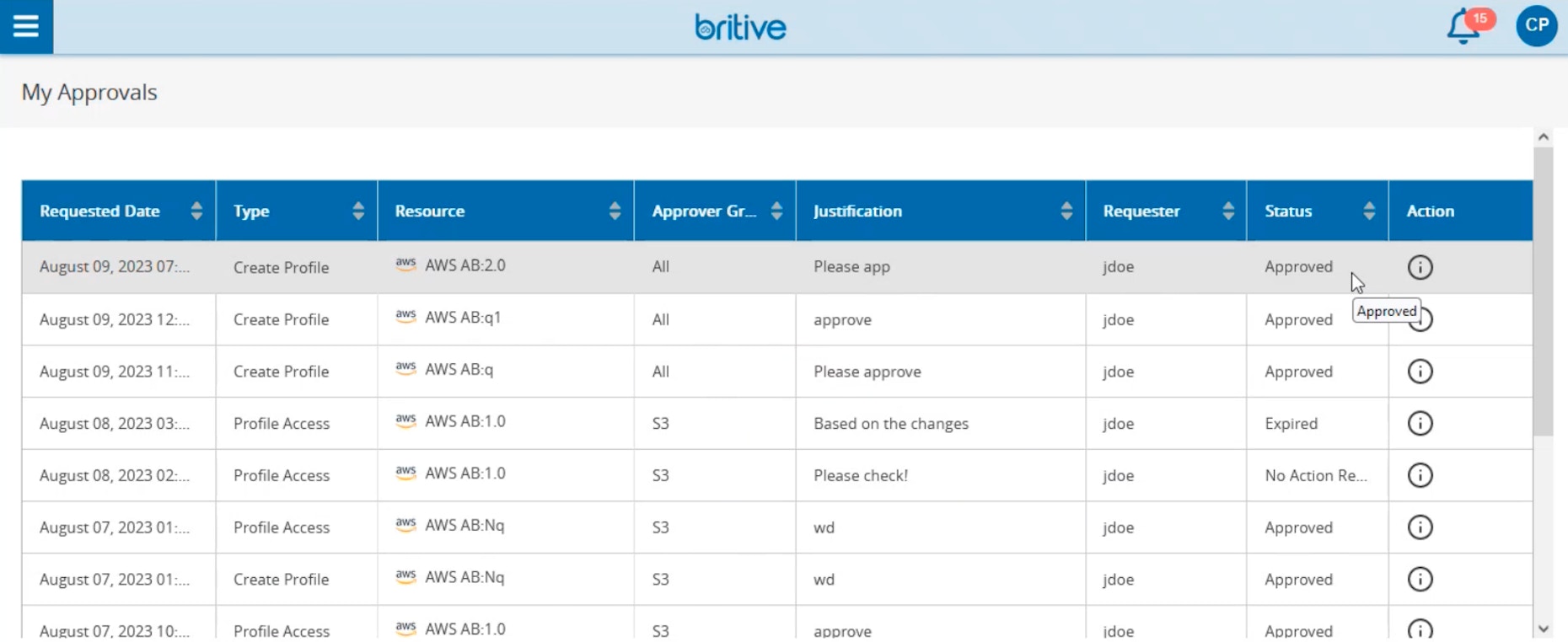
Access Builder’s automated real-time notifications keep both administrators and end users informed each step of the way by providing status updates for access requests. No more waiting and wondering: Access Builder provides visibility into the approval process, even for requests that require multiple levels of approval. These notifications are admin-configurable and can be in the form of email, Slack, Microsoft Teams, and custom webhooks:
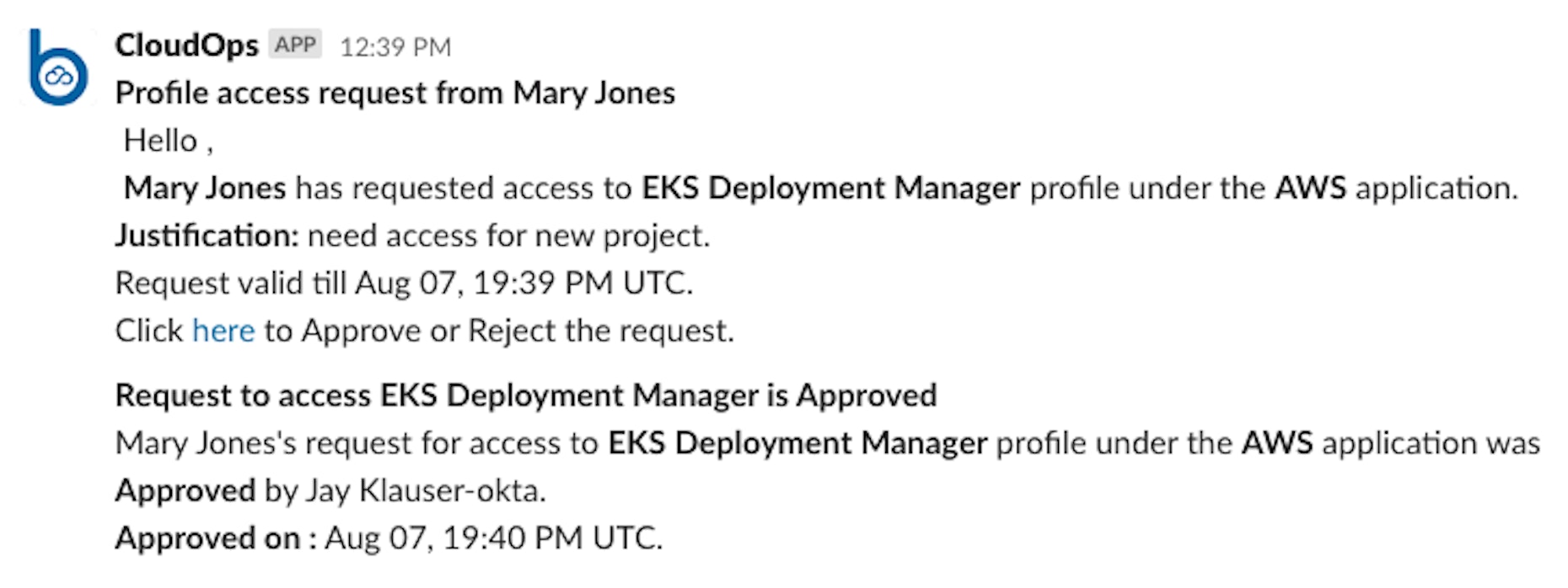
Administrators can approve an access request directly from a Slack message.
For security and IT administrators, Access Builder enhances productivity while providing complete control and oversight of request volumes and approval statuses, ensuring security compliance while mitigating risk. Access Builder shows which identities are requesting access to specific applications and infrastructure, enabling security and administrators to make informed decisions while maintaining secure cloud computing environments.
Learn how Britive can simplify access to cloud-based resources and SaaS apps while safeguarding your organization from identity-based security incidents: request a demo today.

