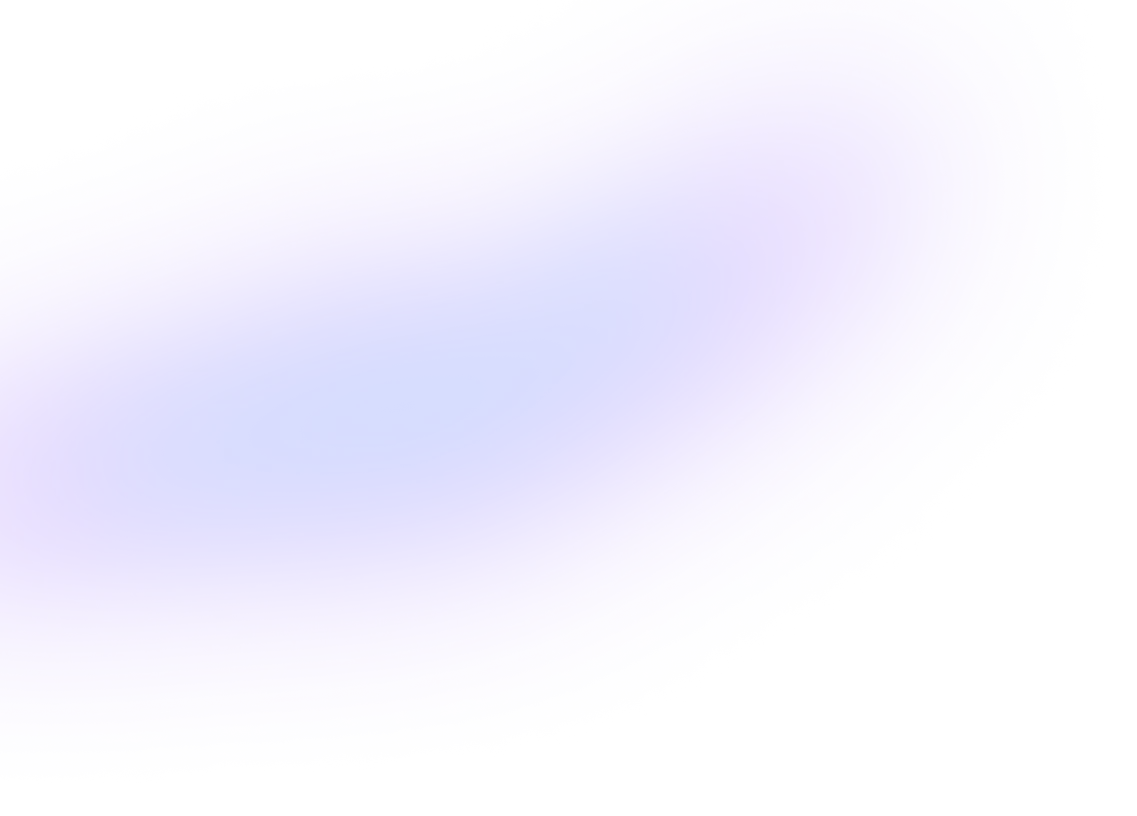
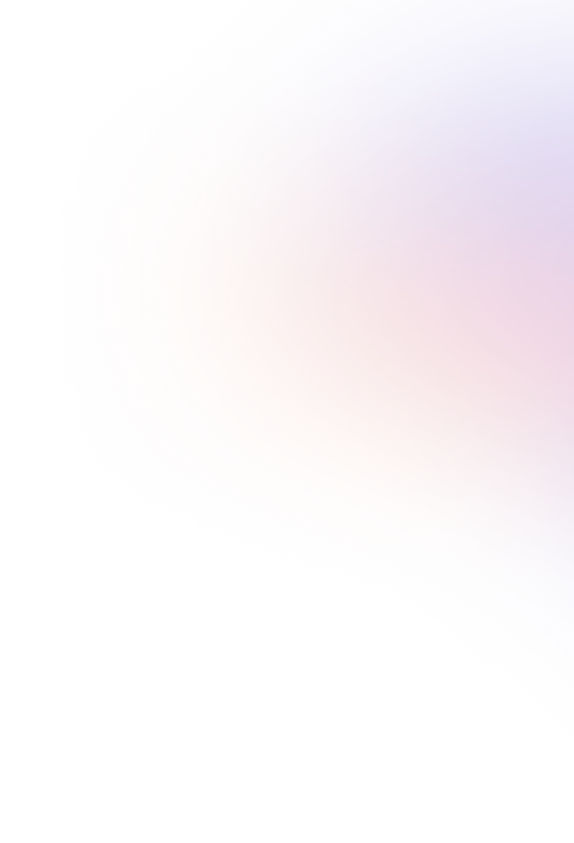
Back to resources
Request and Approve Access Directly Through Microsoft Teams
April 2025 / 5 min. read /

Britive brings speed and security together hand in hand. Our Microsoft Teams integration allows end-users and admins to request and approve privileged access directly without having to switch to a browser or separate console to complete critical tasks.
Built on the principles of Zero Standing Privileges (ZSP), Britive delivers both speed and flexibility to work efficiently without the risk of always-on access.
Whether an engineer needs temporary access to production, or a resource owner needs an easy way to validate and approve requests, Britive's MS Teams integration simplifies the process without sacrificing auditability or security.
Users can approve access requests, check in or check out privileged profiles, and receive real-time notifications all within their MS Teams interface to enhance agility and increase response times.
Request access to specific cloud profiles and environments directly through a command such as:
/britive list profiles demo
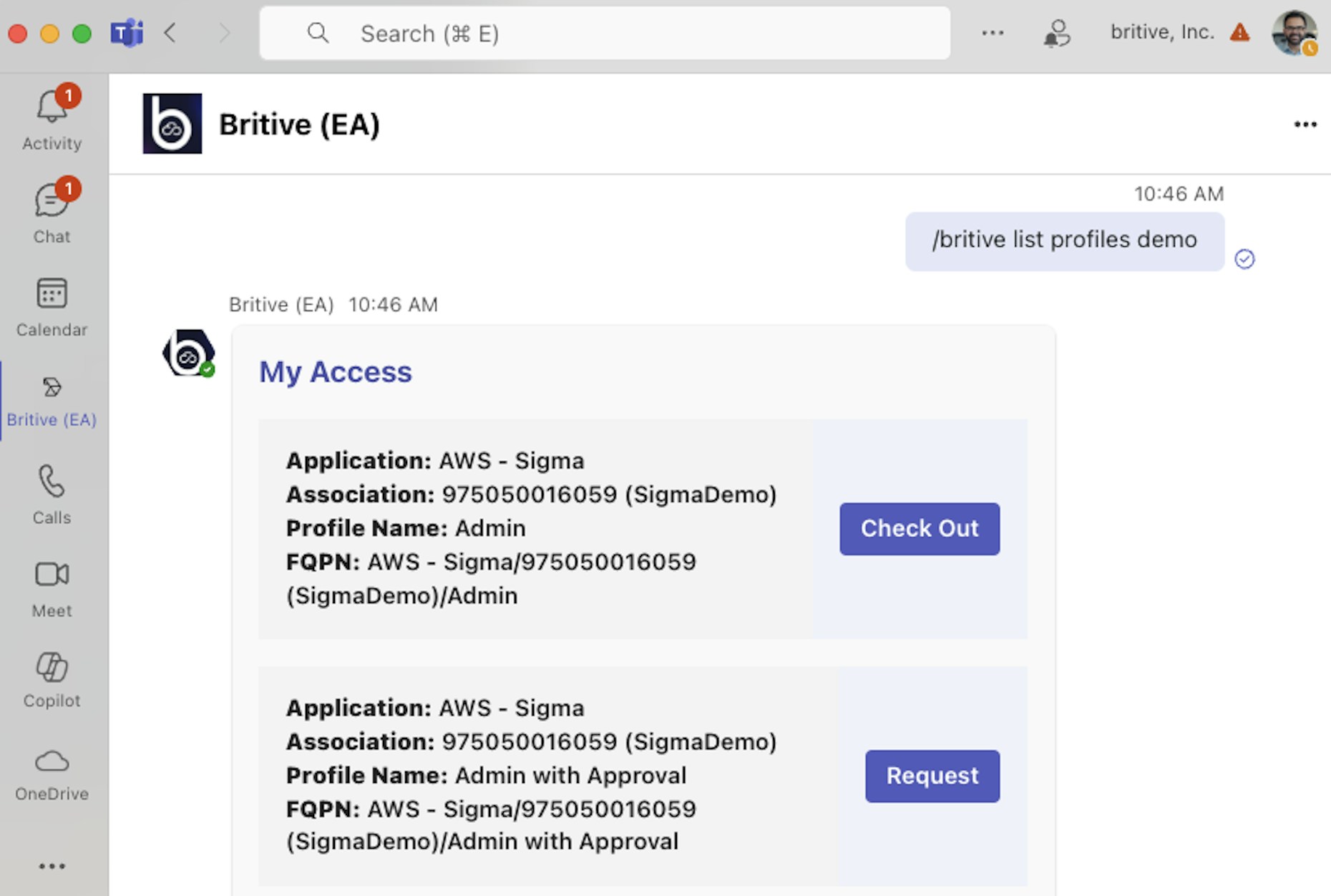
Rapid Permission Approvals and Checkouts
Britive turns MS Teams into a lightweight access governance layer. Approvers can review request details, validate business justification, and approve access without delay.
Access is granted just-in-time, for a limited, pre-configured duration. This approach removes standing privileges and drastically reduces the attack surface and enforces Zero Standing Privileges.
Let’s take a look at an example:
Imagine a user needs immediate access to an AWS service. With Britive’s MS Teams integration, access can be requested directly from the chat with a justification request.
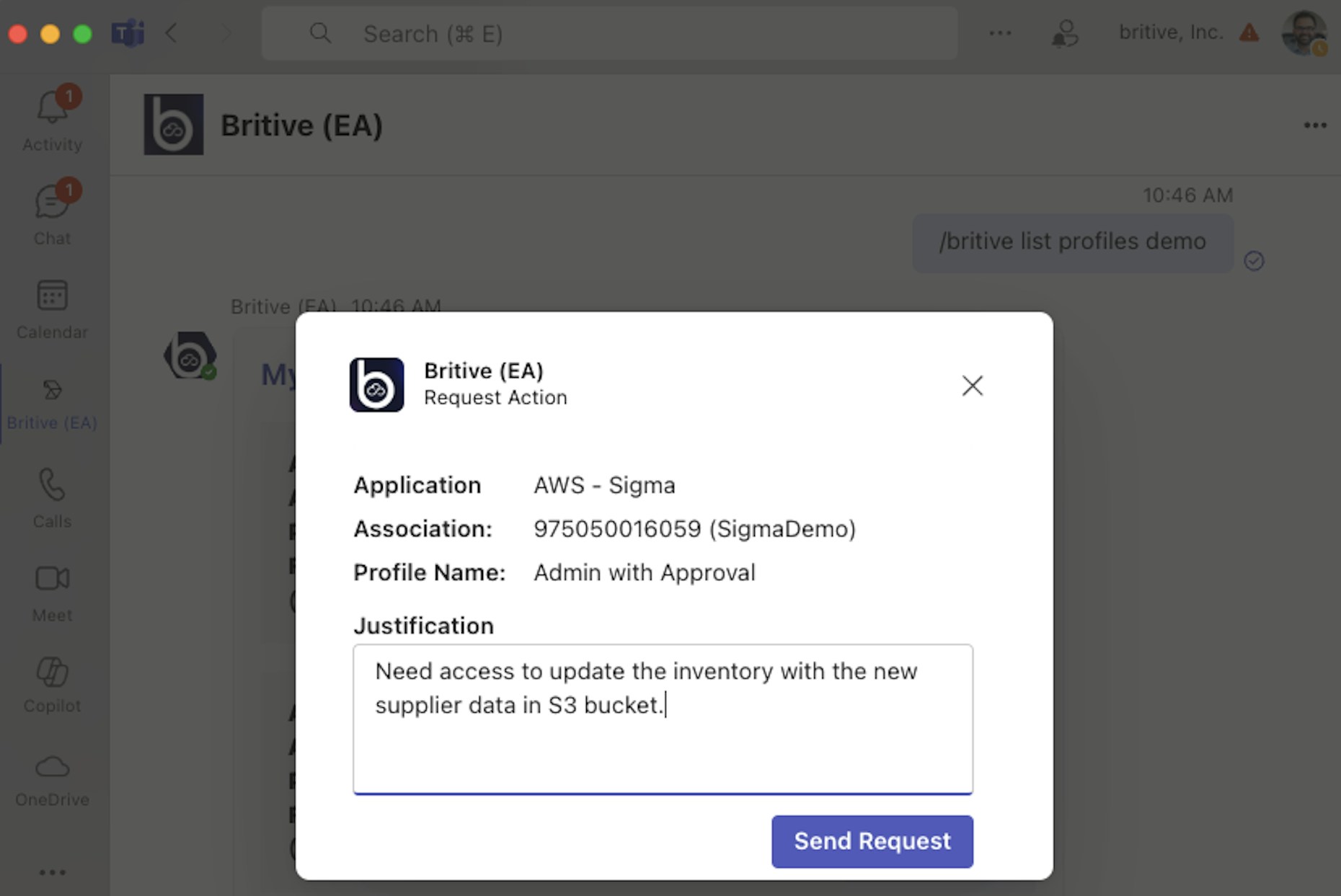
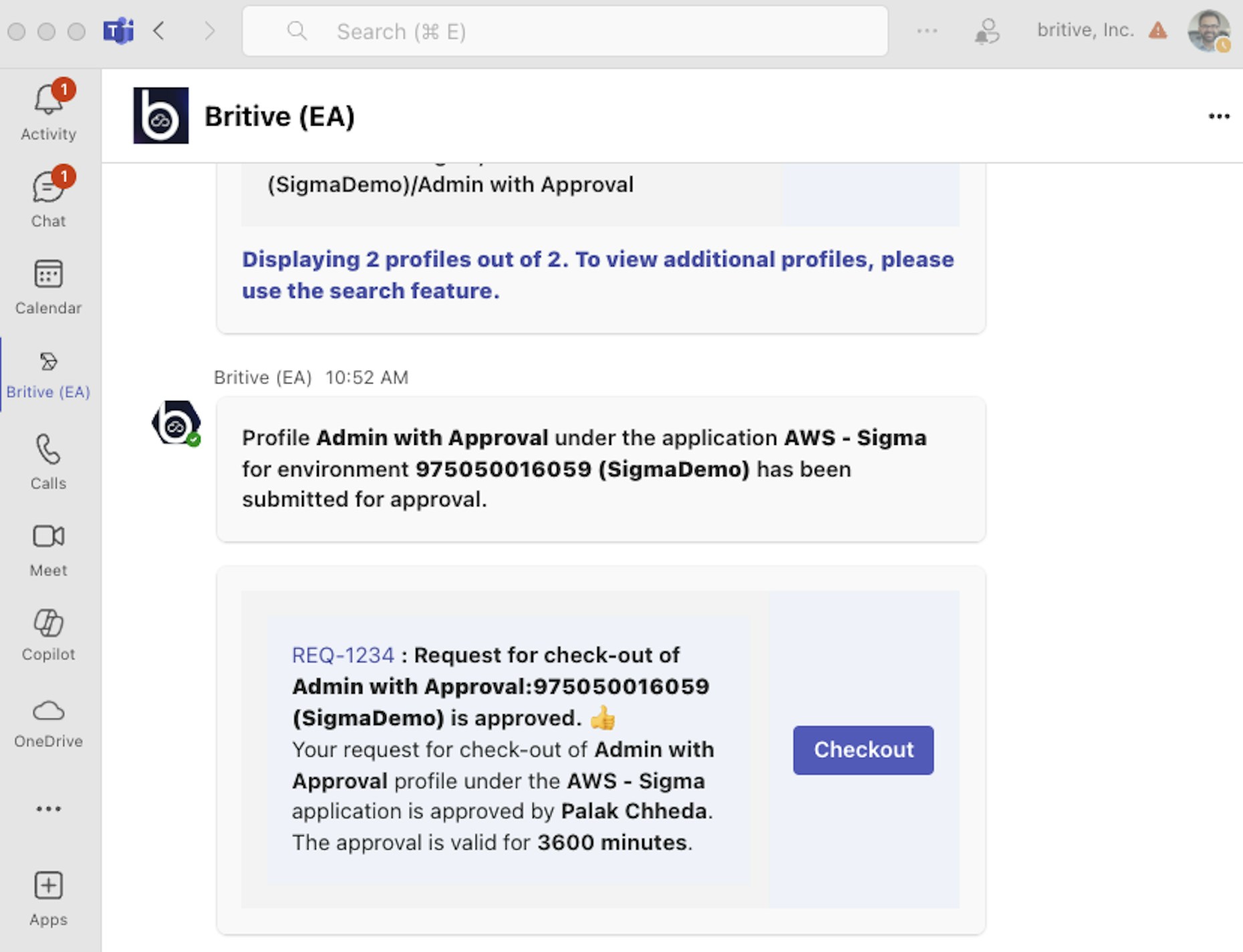
The approver is notified directly through Teams for rapid approval without having to leave the chat environment.
Once approved, the requesting user can complete checkout directly through MS Teams.
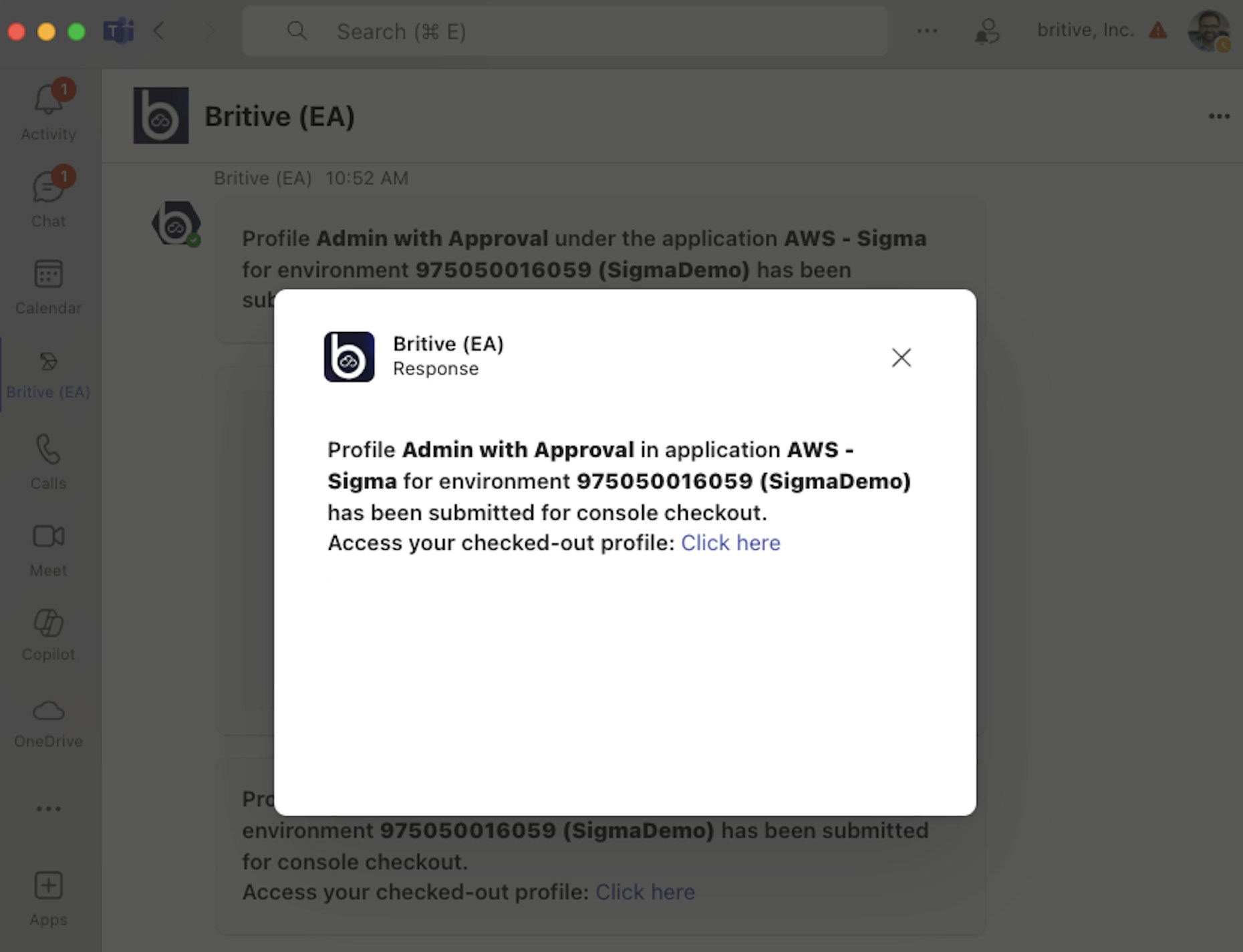
Now when the user clicks on the link directly in Teams, they can access AWS directly with assume role under their own account.
No shared account. No service account. All actions taken during this session are logged under the requesting user, making audits more complete and easy to conduct.
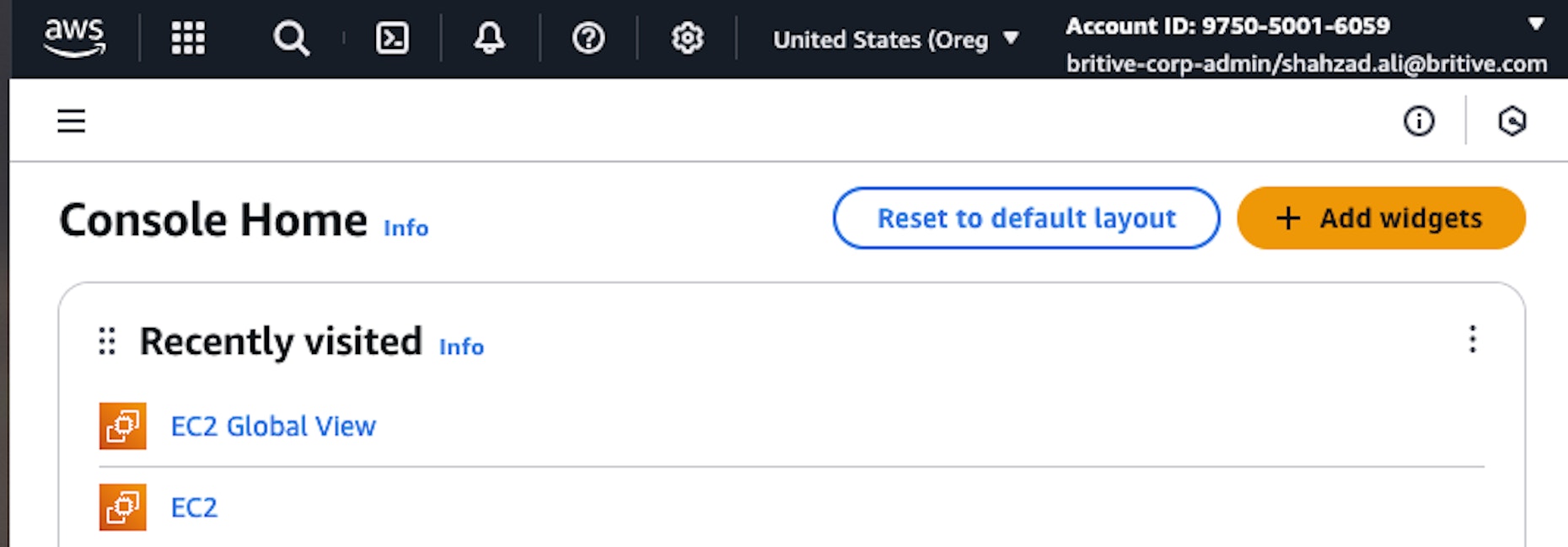
Commands and Options for Britive’s MS Teams Integration
Britive’s MS Teams integration supports simple slash commands for authentication, profile management, requesting and approving management, as well as resource management.
A list of commands, as well as a configuration guide are both available on Britive’s documentation site for reference.
Streamline privileged access management by meeting users where they already work to deliver the speed, flexibility, and control that modern enterprises demand.
Do you have additional questions or want to see Britive in action in your own environment? Connect directly with the team.


